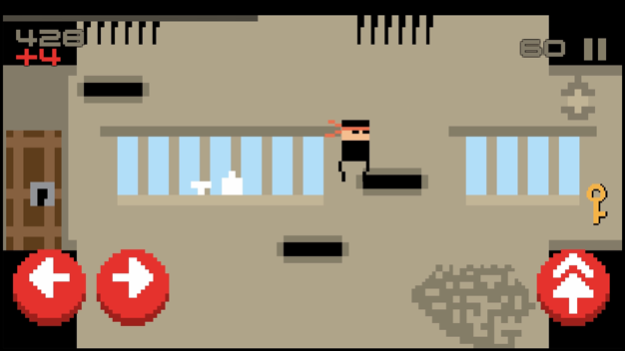Ninja Madness 1.0.3
Continue to app
Free Version
Publisher Description
Jump, climb, roll over, throw shurikens, battle big samurai bosses. Be a ninja!
Begin your ninja training today to unlock supernatural abilities. Nerves of steel, cat-like reflexes, split-second reactions, unstoppable concentration, that is the ancient art of ninjutsu.
Mastering the true way of the ninja is extremely challenging. Madness awaits for those who stray from the true path of the ninja. Avoid it at all costs!
70 levels of ninja madness!
Pumped up ninja music!
Shurikens, ninjas and traps!
Easy at first. Ninja-hard soon enough!
Extra tough ninja boss fights!
Show your dedication and become the legend among ninjas. Let them tell stories about your excellence and your enemies shiver when your name is whispered in the shadows. Ninja Madness awaits!
Aug 5, 2016
Version 1.0.3
This app has been updated by Apple to display the Apple Watch app icon.
Ninja Madness is a new game. Please rate it and let us know in the comments what you'd like to see in updates.
Good luck on your ninja journey, warriors!
About Ninja Madness
Ninja Madness is a free app for iOS published in the Action list of apps, part of Games & Entertainment.
The company that develops Ninja Madness is Craneballs s.r.o.. The latest version released by its developer is 1.0.3.
To install Ninja Madness on your iOS device, just click the green Continue To App button above to start the installation process. The app is listed on our website since 2016-08-05 and was downloaded 8 times. We have already checked if the download link is safe, however for your own protection we recommend that you scan the downloaded app with your antivirus. Your antivirus may detect the Ninja Madness as malware if the download link is broken.
How to install Ninja Madness on your iOS device:
- Click on the Continue To App button on our website. This will redirect you to the App Store.
- Once the Ninja Madness is shown in the iTunes listing of your iOS device, you can start its download and installation. Tap on the GET button to the right of the app to start downloading it.
- If you are not logged-in the iOS appstore app, you'll be prompted for your your Apple ID and/or password.
- After Ninja Madness is downloaded, you'll see an INSTALL button to the right. Tap on it to start the actual installation of the iOS app.
- Once installation is finished you can tap on the OPEN button to start it. Its icon will also be added to your device home screen.